eclipse 出现“Remote System Explorer Operation”。导致eclipse卡死解决办法
第一步:
Eclipse -> Preferences -> General -> Startup and Shutdown.不要勾选 RSE UI.
第二步:
Eclipse -> Preferences -> Remote Systems. 取消勾选 Re-open Remote Systems view to previous state.
最后:重启eclipse就可以了。
版权所有 © 【代码谷】 欢迎非商用转载,转载请按下面格式注明出处,商业转载请联系授权,违者必究。(提示:点击下方内容复制出处)
源文:《Remote System Explorer Operation导致eclipse慢或者卡死解决》,链接:https://www.daimagu.com/article/192.html,来源:【代码谷】
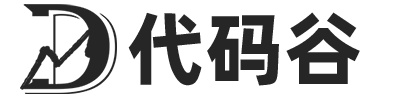

评论